You might have heard of Slack before. But what is it? Is it email? Is it a chat room? Slack describes their flagship product as a “collaboration hub that can replace email to help you and your team work together seamlessly.” In this blogpost, we’ll describe how we’ve been using Slack for asynchronous course communication, as opposed to the synchronous course communications afforded by Zoom and other remote conferencing platforms.
Why do we stress (a)synchronous? The brick-and-mortar constraint of having everyone working at the same time is unworkable under the unfolding COVID-19 pandemic. Across the world, support staff, faculty, and students have suddenly been forced to convert to a remote learning model of education. In order for this model to be successful, flexibility is needed to ensure equitable learning experiences with respect to differences in time zones, suitability of student learning environments, internet access, and many other factors. In order to ensure this flexibility, many instructors are recognizing that some portion of their courses must be delivered in an asynchronous fashion, on top of the synchronous nature of regular lecture and meeting times.
Before we discuss how we’ve been using Slack, we must explain how Slack is organized.
How is Slack organized?
Slack is organized into workspaces, which loosely correspond to a “team” of individuals (such as a research or special interest group). In our case, this will be an individual course. When using Slack from the Desktop or Mobile app, a list of your workspaces appears in the left-hand vertical menu bar. For example, of the 8 workspaces highlighted in red, we are currently viewing the “220” course workspace:
Within each workspace are channels (identified with hashtags), highlighted here in blue. You can think of channels as forums corresponding to topics. In this example, we have #general (announcements), #questions, and several others. Different stakeholders can join each channel, and channels can be designated public or private as appropriate. Note how the #problem_sets channel has a lock icon, indicating that it is private (to just instructors and graders).
Additionally, within each workspace are direct messages (DMs), highlighted in green. You can think of DMs as group text messages. Unlike with channels, people cannot later “join” these conversations.
What are the benefits of Slack?
Slack’s primary benefit is centralization and organization of communications, which helps to minimize inefficient context switching:
For example, if we want to ignore messages related to the 220 course and focus our attention on the 293 course, we can do so easily. This inherent compartmentalization of communications relating to courses is especially helpful when managing asynchronous communication across multiple courses, the challenges of which have been amplified during the recent outbreak of COVID-19.
Second, Slack facilitates the posing and answering of student questions via channels dedicated to discussion boards. This is a welcome feature of Slack given the importance of (a)synchronous communications in light of COVID-19.
Note that Slack is certainly not the only platform that has such functionality; other platforms include Moodle, Piazza, and Discord.
Third, the benefits of Slack increase not only as the number of team members grows, but also as the number of distinct groups of team members grows. For example, this semester’s two sections of Smith College’s SDS/MTH 220 Introduction to Probability and Statistics have 79 students who form 31 term project groups, 2 instructors, 2 lab instructors, 2 graders, and 2 in-class teaching assistants. By carefully constructing both private and public channels and direct messages, we can localize communications in their appropriate destinations. This is critical at a time where we can’t meet in person, nor can we easily meet at the same time.
Fourth, the more casual nature of Slack interactions versus email reduces instructor/student barriers. For example, less time can be spent choosing appropriate email greetings and signoffs. Additionally, Slack’s use of newer modalities of communication like emojis and GIFs can further facilitate expression at a time when maintaining open communication is paramount.
Other benefits of Slack include (1) seamless transition between Desktop and Mobile interfaces; (2) a growing ecosystem of 3rd party applications to integrate with platforms such as Zoom, GitHub, PollEverywhere, Google Drive, and Dropbox; and (3) unlike Moodle or Piazza, Slack is widely used in industry. While we won’t argue that Slack is a skill, familiarity with it certainly won’t hurt students as they enter the workplace.
What are some pitfalls of Slack?
As with any communication platform, Slack has its share of potential pitfalls:
- There are cognitive costs associated with switching to Slack-based course communication, and student buy-in can vary depending on (1) general comfort with technology and (2) the use of Slack within other courses at your institution or department.
- Notifications settings really matter: students who only use Slack via their browser often miss messages sent between lectures if their email notifications aren’t set. Students who use the Desktop or Mobile applications encounter this issue far less often, but this does require installation of these interfaces.
- Since Slack was designed for tech companies rather than for education, it is consequently not FERPA compliant. Thus, certain sensitive communications should not take place on Slack.
- While Slack offers a “freemium” version, it caps access to the most recent 10,000 messages and 5GB of file storage. To exceed these caps, monthly per user fees must be paid.
When to make the switch
Should you switch to Slack right now (during the COVID-19 pandemic)? Our answer: if you have an existing method that gets the job done, probably not. Switching your communication tool amid the stress currently facing staff, faculty, and students may cause more harm than good. However, you may want to consider the following reasons we think you should use Slack in future courses:
- Do you prefer having your communications centralized and compartmentalized?
- Are there multiple groups to coordinate within your team: instructors, teaching assistants, graders, students, and various groupings thereof?
- Are you looking for ways to make communication between students and faculty feel more accessible?
- Does your course involve collaborating on code, either directly or via GitHub?
- Do other instructors in your department or institution use Slack?
- Do you hate email?
As your answers to these questions tend toward yes, the case for Slack gets stronger. At our institution, we have been vocal advocates of using Slack in the classroom. The increased importance of (a)synchronous communication brought on by the COVID-19 pandemic has further reinforced our belief in the benefits that Slack can provide for course communication.

Contributing author Albert Y. Kim is an assistant professor of statistical & data sciences. He is a co-author of the fivethirtyeight R package and ModernDive, an online textbook for introductory data science and statistics. His research interests include spatial epidemiology and model assessment and selection methods for forest ecology. Previously, Albert worked in the Search Ads Metrics Team at Google Inc. as well as at Reed, Middlebury and Amherst colleges. You can follow him on Twitter @rudeboybert.

Contributing author R. Jordan Crouser is an Assistant Professor of Computer Science at Smith College. He is published in the areas of visualization theory, human-computer interaction, educational technology, visual analytics systems and human computation. For more information, visit his faculty page.

Contributing author Benjamin S. Baumer is an assistant professor in the Statistical & Data Sciences program at Smith College. His research interests include sports analytics, data science, statistics and data science education, statistical computing, and network science. For more information, visit his faculty page.
Resources
As with any large change in workflow, getting started is often the hardest part. To this end, R. Jordan Crouser has created the following quickstart guide for Slack: Getting Started with Slack for (a)synchronous course-based communication.
Additionally, for a live demonstration of Slack and many of its useful features, check out this video. The content of much of this post is based on Albert Y. Kim’s 2019 Symposium on Data Science and Statistics talk Using Slack for Communication and Collaboration in the Classroom.
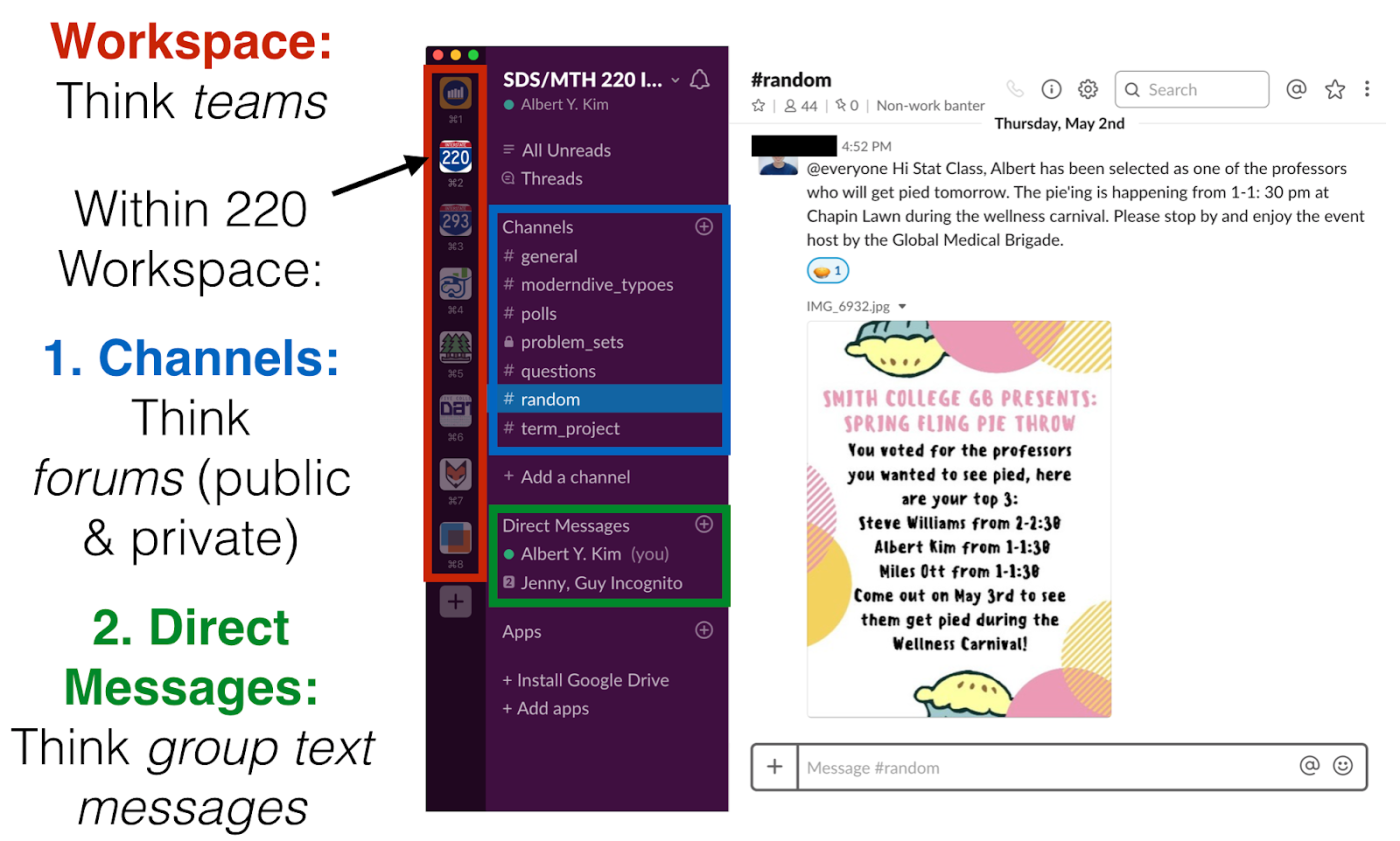
Thanks for this blog post! I have been using Discord, and just recently began digging into Slack more to see if it will work better for my students. I wonder how using a tool like this at a larger level (across courses) might help with some of the fatigue that students are feeling around having too many different tools that faculty want to use. Everyone seems to have jumped on the “use technology as replacement” bandwagon by keeping everything synchronous, which has caused a lot of problems (in my opinion). Have you seen improvements in productivity or comments about having less anxiety that might warrant a larger buy-in for using it (except for more sensitive or official communication, of course)?
Sorry for the delayed response! The notification eluded me. You are correct that one gripe I’ve heard about slack is “I hate having yet another platform to check.” The benefits grow geometrically as students can be part of multiple slack teams at once, all visible within the slack app. If you’re a lone wolf, students won’t be as sold on it.
As for 1) improvements in productivity and 2) comments about lower anxiety, anecdotally based on student feedback, yes, I’m 💯 sold. Please do keep instructor benefits in mind too. After all, having a happy instructor is a good thing for students.